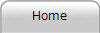
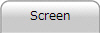
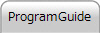
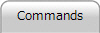
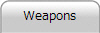

The
functionality of each screen
-
It clears the data of the selected robot.
- To display the data of the
selected robot in the QR code.
- Taking a
screen shot can be exposed to other people.
- You can program an AI for the robot.
- Please refer to the "ProgramGuide" for details on
how to write a program.
- Please refer to the "Commands"
page for more information about the programming
commands.
Battle
- You can play against the robot that other players have created.
- RankPoint will increase by win, decrease by lose.
- Ranking will be determined by the RankPoint.
- If the match ends before the battle is finished from matching, it will be treated as a defeat.
- In order to use this feature, it requires about $6 fee of per 30 days.
- 10 days immediately after the start of the game, you can use this feature for free.
- You can increase the validity period up to a maximum of 70 days.
Prize Match and part level up
- You can challenge to PrizeMatch at regular time intervals in RankMatch.
- When you win at PrizeMatch, you can win one of the robot parts.
- Level of weapons and the legs will increase each time you collect a specified number of the parts.
- Maximum level of the parts is 10.
- At the maximum level, weapon attack power is +20% , the legs' HP is +20%.
- The number of PrizeMatch will decrease each time one win.
- It takes 2 hours to recovery 1 PrizeMatch.
- Right of PrizeMatch will be able to stock up to 5 times.
- The level of the current parts and the number of parts required for up to the next level can be found in the "Parts Level" button.
- Parts level will be always up to be a long play , but you can also buy 10 or 100 parts by billing.
- If all the parts level is up to , but you can not get a part in PrizeMatch, RankPoint is +1 instead.
- You can fight with two robots in the terminal.
- On the pre-battle screen, you can swap the left and right of the appearance position by "VS" button.
- In addition, you can choose the map you want to use.
- If you choose more than one map, it will be chosen at random from among those selected.
- Make the tournament at 8 -body of the robot in the terminal.
- In the case of a tie, it determines the wins at random.
- Do the round-robin in the five robots in the terminal.
- If you won the score ( 200+ remaining time ) is added , and if you lose the score ( remaining time ) is subtracted.
- After the end of every game, with the highest total score robot will be the winner.
- Score will be priority than winning number.
©2016 Lighthouse Labo. All rights are reserved.